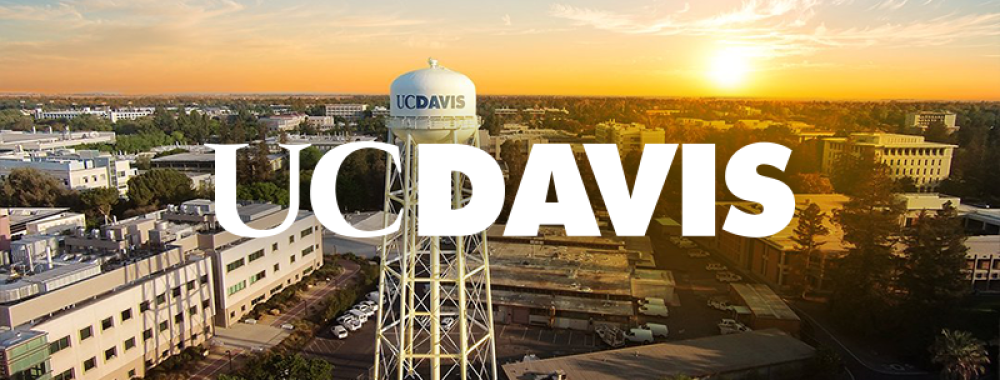
Davis Campus Jobs
- External Candidates (includes UC Davis Health employees)
- Current Davis Campus Employees

Health Campus Jobs
- External Candidates (includes Davis campus employees)
- Current UC Davis Health Employees
Applicant Support
Returning and new applicants can use the resources on this page to:
- Create an account
- Access applicant profile
- Apply for new positions
- View job offers
- Check application status
- Set job alerts
How To Apply
Please review our step-by-step guides for applying to jobs at UC Davis and UC Davis Health
Applicants Who Require Accommodation
UC Davis is committed to ensuring all job applicants receive reasonable accommodation to pursue employment with UC Davis. Please refer to the Reasonable Accommodation for Applicants webpage for information and support.
Current Employees
You may search and apply for open positions on your home campus through UCPath at ucpath.universityofcalifornia.edu, otherwise apply as an external applicant for Davis campus or UC Davis Health jobs.
UC Davis complies with all federal and California anti-discrimination laws.
We are committed to supporting all employees and providing equal opportunity in all aspects of employment. Learn more about UC Anti-Discrimination Policy and California Civil Rights Department – Workplace Protections.

Request a Career Chat
Meet one-on-one with a recruiter about your background and open positions that might be a good fit.
Request a Career Chat

Career Events and Tips
Monthly events and recordings with tips on applying, resume and cover letter writing, and interviewing.

Job Alerts
How-to guide for setting up job alerts for specific positions, specific departments and other criteria.
